
Table of Contents
Tutorial for installing WordPress through your hosting cPanel
This blog is about installing WordPress through your cPanel in apps such as Softaculous or Installatron. It’s quite an easy setup process and my video will show you how.
What you will need
- Domain
- Hosting
- cPanel
- SSL certificate
- Access to Installatron or Softaculous cPanel Apps
Difference between installing WordPress on hosting and through WordPress.com
Installing WordPress through your own hosting has many benefits such as the ability to have complete control over your hosting and WordPress installation. Other advantages include being cheaper, no limitations on installation of plugins, themes and other elements of WordPress and other factors.
These days, there are three main types of hosting for a WordPress website:
- Web hosting shared
- Managed WordPress Hosting
- Do-It-Yourself hosting
Shared Web Hosting
The concept of shared web hosting is as old and well-known as the web hosting industry itself. You can share space on a server with hundreds, if not thousands of customers for a low monthly fee. They also share CPU and memory resources.
Most plans include cPanel and Plesk access to the control panel. This allows you to perform a 1-click install of WordPress, as well as many other web apps.
Managed WordPress Hosting
Managed WordPress hosting allows you to tailor the hosting platform to WordPress. Although it is possible to host another web app, it is not what it was intended for, and there are likely to be problems.
Pagely was the first to offer this type of WordPress hosting in 2006. WP Engine made it mainstream in 2010. It’s challenging to find a web hosting provider that doesn’t offer managed WordPress hosting.
These control panels are custom-built and provide WordPress-specific tools, controls and controls.
Do-It-Yourself (DIY)
Since the dawn of the internet, DIY hosting has been available. You might have set up a machine in your bedroom back in the day. But today, a virtual private server (VPS) with 1 CPU and 1 GB RAM costs only $5 per month and all the benefits of modern data centres.
Hosting WordPress yourself demonstrates that DIY requires knowledge and experience in managing servers. But with easy to learn WordPress Tutorials such as ours, it can be quite simple to set up a WordPress self-hosted solution in a matter of minutes
DIY With Help
It might seem evident that managed WordPress hosting is the best option, but there’s a third option. This type of hosting service falls somewhere in between managed and DIY. Although this service is not new to WordPress, it has been around for years in non-WordPress settings.
It’s simple: spin up a server, configure it, and maintain it. All the benefits of DIY are available without most of the downsides.
6 Reasons Why You Should Use Self Hosted WordPress.
Level Up Your Game
Hosting WordPress is a great way to get comfortable with managing your server.
You can start with a low-risk website like a personal blog. Next, read our Hosting WordPress Yourself series and see what happens. You’ll understand how to set up WordPress hosting servers if you can get through it. After hosting your site for 6-12 months, you will be able to host another site.
You’ll get better at hosting a more risky site, such as a client’s site. You will gain confidence with every site you manage, and each day you are in control.
Website Page Speed
Ecommerce is the best way to make money. WooCommerce stores and information/business websites should load in less than 3 seconds for each page on a website. Otherwise, you are wasting money.
Hosting WordPress allows you to control caching rules and optimise the site at the server level. You might also have your own CPU and memory, which will not be shared with anyone if on a VPS. Still, it will be shared if you are on shared hosting (which I recommend for beginners and small business websites).
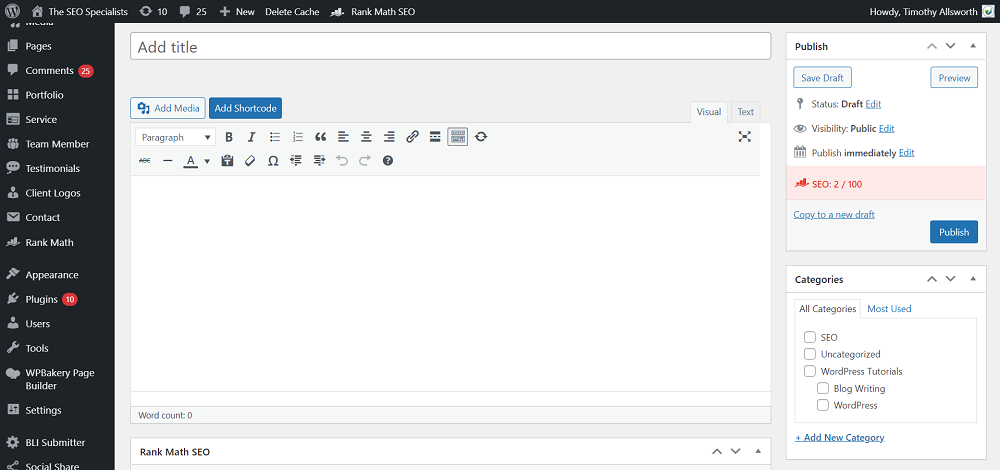
Cost
Managed WordPress hosting can be expensive. You can expect to pay $400/year for a single site, and for two-five sites, more than $1,200/year. This is assuming that you have moderate traffic. The costs will skyrocket if you have a lot of traffic. It is more expensive to have more sites and more visitors.
You can host as many websites as you want with your own server and as much traffic as it can handle. This is often a lot more than what you might realise. You could easily host a dozen brochure websites that are not updated frequently and have full-page caching. This would allow you to handle a lot more traffic on a $10/month VPS.
Benefits Of Shared Hosting For Small Business
Shared web hosting is a good pick for small business websites and online stores just starting out online. You can pick up shared hosting in Australia and other countries for as little as around $2 per month. The costs associated with this type of hosting are a small price to pay for what you get.
If you are in Australia, I’d recommend VentraIP. I’ve been using the company for years and host all my client’s websites on my own reseller hosting. It is fast, cheap, reliable, and you can customise your plan, which many other hosting companies don’t allow you to do.
Total Control
The best thing about owning your server is the complete control you have. You can do anything you want on the server by granting root access or on shared hosting, accessing the cPanel.
Do you think that changing the caching rules can speed up your site? You can definitely try this.
However, great power also comes with great responsibility.
You will need to keep track of the customisations you make and the number of them for each rebuild.
Many people would argue that having complete control over your website is a disadvantage. The disadvantage of managed WordPress hosting is that customisations are not possible. You’re forced to keep things simple.
Managed WordPress hosts can make your hosting environment more restrictive.
Your Own Private Hosting
Web hosting is a rapidly evolving industry. Most web hosts are constantly innovating to improve their platform and gain an edge over their competitors. They are continually enhancing load balancers and log aggregators. Optimised server settings are also a priority.
Problems can arise when people try to outdo each other. Even the most responsible web hosts can make mistakes. Even if there are no mistakes, production can have problems that weren’t visible in staging. Although it is unlikely it will happen frequently, you will not likely have to deal with downtime.
Your server is yours to manage, and no one else will have access except you. When you are online, you can start working on your server.
We are not talking about security patches here. Everybody should install security updates, whether they’re installed on managed WordPress hosting or their own server.
Better For Seach Engine Optimisation (SEO)
Hosting your own WordPress website allows you to have greater control over the ranking factors of a website through the cPanel or hosting configuration. You can update or upgrade your PHP version to the latest one, which will speed up your website. You can install plugins that will allow you to speed up your website even further that you can’t with limited hosting plans.
Conclusion
Self Hosting WordPress can be scary for those who haven’t tried it. But it’s just fear of the unknown. You can make it easy by learning the basics and starting with low-risk sites.
You’ll end up with faster websites that you have complete control over. Your hosting will be more secure because you know everything about it. Your server infrastructure will not be altered by anyone else while you are away.
With your new confidence, the high-profit margins of WordPress hosting, and your ability to host client sites, you can transform your business into predictable cash flow.
What does this sound like to you? What is stopping you from starting this journey? Learning how to install WordPress onto your own hosting can be simple and fun with our online video tutorials. Visit our YouTube WordPress Video Tutorials or see the tutorial video at the start of this article.
